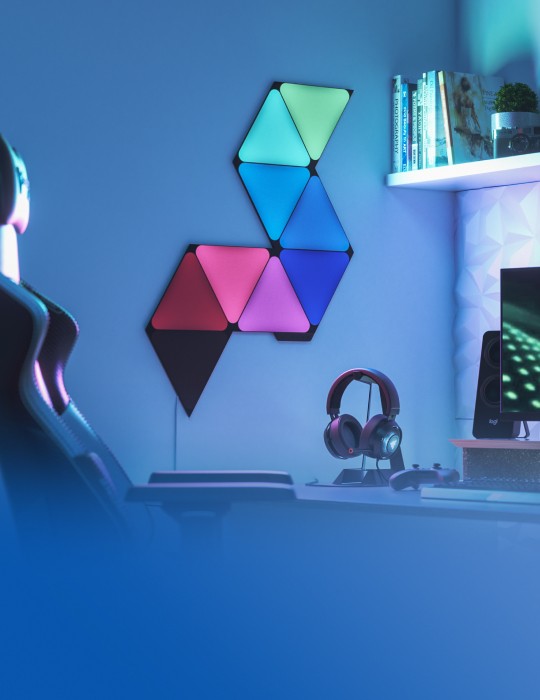Wi-Fi Matter 3" Foco empotrable (cada uno)
Disfruta de blancos brillantes y un sinfín de colores con este Downlight empotrable inteligente con Wi-Fi que cambia de color, es fácil de configurar y fácil de controlar.
- Funciona con
- Control mediante App o voz
- Más de 16 millones de colores y blancos ajustables
- Más personalización mediante
Requiere una red Wi-Fi de 2,4gHZ,
Compatible con Apple Home, Amazon Alexa, Google Home y Samsung SmartThings para un control por voz perfecto. Ver más ejemplos en las especificaciones técnicas a continuación.
Para el control con solo la
Seguir leyendo
Leer menos
Combina bien con
Consigue una sustitución gratuita de los productos defectuosos. Más información

Wi-Fi
Detalles del producto
General
Dimensions: Ø95*34mm
Cutout: Ø75-85mm
Installation: Recessed with springs
Lumen: 400lm±10% @∠42°
Max Lumen Output:
550lm±10%@6500K
55lm±10%@Red
100lm±10%lm@Green
30lm±10%@Blue
Beam Angle: 42D±10%
Body Type: Carcasa de plástico y aluminio + cubierta de PC
Material del difusor: PA
Colour
Colour: White
RGB Channel: RGBCW
Colour Temperature: 2700K-6500K
Índice de reproducción cromática: ≥90
Control
Integraciones de plataforma:
Protocolo Inalámbrico:
Wifi y BLE
Interfaz de Control: Apps + Comandos de Voz
Apps Soportadas:
Radiofrecuencia Calificada (Open Place):
BLE ≥ 30m
Wifi ≥ 50m
Dimmability: Yes (via App or Voice)
Dimming Range: 1% - 100%
Power
Power Factor: &
Rating Input: 240V 50Hz
Input Voltage Range: 220-240VAC
Rating Input Power: 8.5W
Standby Power: < 0,5W
Vida útil: 3 años (25.000Hrs)
Temperatura de trabajo: 10 a 90%
Humedad de trabajo: -15 a 45℃
Garantía
Garantía: 2 Años










Características principales
Opciones de color prácticamente ilimitadas. Elige tu color vibrante favorito o crea Escenas que cambian de color para crear el ambiente perfecto.
Automatiza tus luces para que se enciendan y apaguen a horas y días concretos y haz que tus rutinas diarias sean un poco más fáciles. Establece tu programación mediante Apple Home, la aplicación Google Home o cualquier otra aplicación o asistente de voz compatible con
La iluminación blanca más brillante con un rango de temperatura ampliado desde los blancos más fríos a los más cálidos.
Matter -Habilitado
La experiencia

Funciona a través de Wi-Fi
Más accesible y fácil de configurar para todos. Controla directamente con la

Con la Iluminación Circadiana, puedes configurar tus luces para que se ajusten automáticamente a la temperatura de color del sol en función de tu zona horaria o de los ajustes manuales. Esta función ayuda a energizarte durante el día y te prepara de forma natural para el descanso eliminando la luz azul por la noche.
*Requiere Firmware 3.5.0+
Los colores de tu pantalla se reflejan en tus luces para una experiencia envolvente. Observa cómo tus luces se sincronizan con los colores de tus películas y videojuegos favoritos. Disponible a través de la aplicación de escritorio
*Requiere Firmware 3.5.0+
Si tiene alguna pregunta, siempre puede ponerse en contacto con nosotros. Nos pondremos en contacto con usted lo antes posible, dentro de las 24 horas en días laborables.
-
Información de envío
Utilice este texto para responder a las preguntas de sus clientes con el mayor detalle posible.
-
Atención al cliente
Utilice este texto para responder a las preguntas de sus clientes con el mayor detalle posible.
-
Preguntas frecuentes
Utilice este texto para responder con el mayor detalle posible a las preguntas de sus clientes.
-
Contacte con nosotros
Utilice este texto para responder a las preguntas de sus clientes con el mayor detalle posible.
Desbloquear todas las funciones
Siempre recomendamos emparejar con la
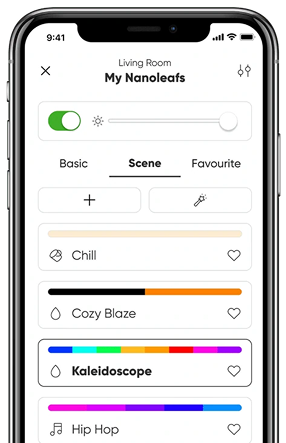

Descubre miles de paletas de colores y animaciones de iluminación ya creadas. Observa cómo tus luces inteligentes cambian de color de forma gradual o aleatoria
Da rienda suelta a tu creatividad y personaliza tus propias paletas de colores Ya sean colores inspirados en un amanecer, una puesta de sol o tu película favorita.
Deja que tus luces te den energía durante el día y te preparen de forma natural para el descanso eliminando la luz azul por la noche. Activa la iluminación circadiana para que las luces se ajusten automáticamente a la temperatura de color del sol en función de tu zona horaria o de forma manual.
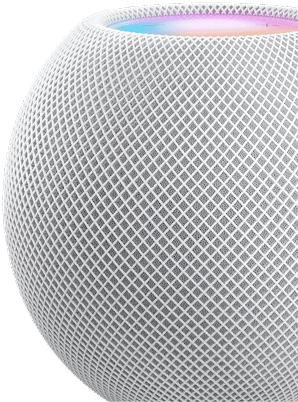

Elija sus tonalidades vibrantes favoritas para crear el ambiente perfecto o póngase más funcional con blancos intensos (de fríos a cálidos) para aumentar la productividad.
Con
Disfruta del manos libres y conéctate a un asistente de voz, ya sea Hey Siri, Okay Google o Alexa...
Automatiza tus luces para que se enciendan y apaguen a horas específicas y así facilitar tus rutinas diarias.
*
Últimos Firmware en tus Dispositivos & Apps
Personalizar el control de & desde el móvil o el escritorio

Works With
VIEW ALL Homey
Homey
 Flic Button
Flic Button
 Homey
Homey
 Flic Button
Flic Button
Lea nuestra página FAQs para obtener más información.
Preguntas frecuentes
¿Qué es Matter ?
¿Cómo puedo controlar este Downlight?
- Interruptor de la luz
-
- Ecosistemas domésticos inteligentes (es decir, Apple Home, Google Home, Amazon Alexa, Samsung SmartThings)
- Comandos de voz
¿Qué necesito para utilizarlo?
Requiere una red Wi-Fi de 2,4gHZ, un concentrador doméstico inteligente
¿Se pueden controlar varios downlights a la vez?
Sí, puede controlar varios dispositivos al mismo tiempo con la función Escena de grupo en la aplicación
¿Puedo utilizar este downlight con un regulador de intensidad tradicional?
No. Los downlights inteligentes en general no son compatibles con los interruptores de regulación tradicionales, porque los downlights inteligentes tienen su propio mecanismo de regulación incorporado que puede chocar con el interruptor de regulación.
¿Cómo se instalan estos Downlights?
Consulte la sección de configuración física del manual del usuario. Le recomendamos encarecidamente que trabaje con un electricista cualificado si no está familiarizado con los sistemas eléctricos.